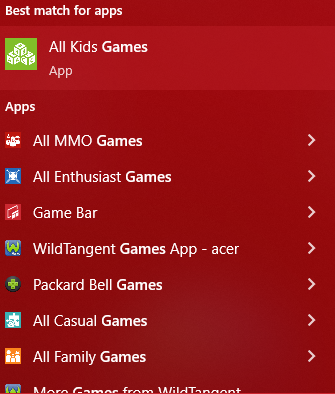
The funny laptop's original bloatware
This page is a collection of reviews of some pre-installed software ("bloatware") that shipped with the funny laptop, which I had originally posted to the fediverse. I wrote most of these reviews following an in-place upgrade from Windows 8.1 to Windows 10, which may have affected my experience somewhat, so assume that setup unless otherwise noted.
First review: Packard Bell & WildTangent Games
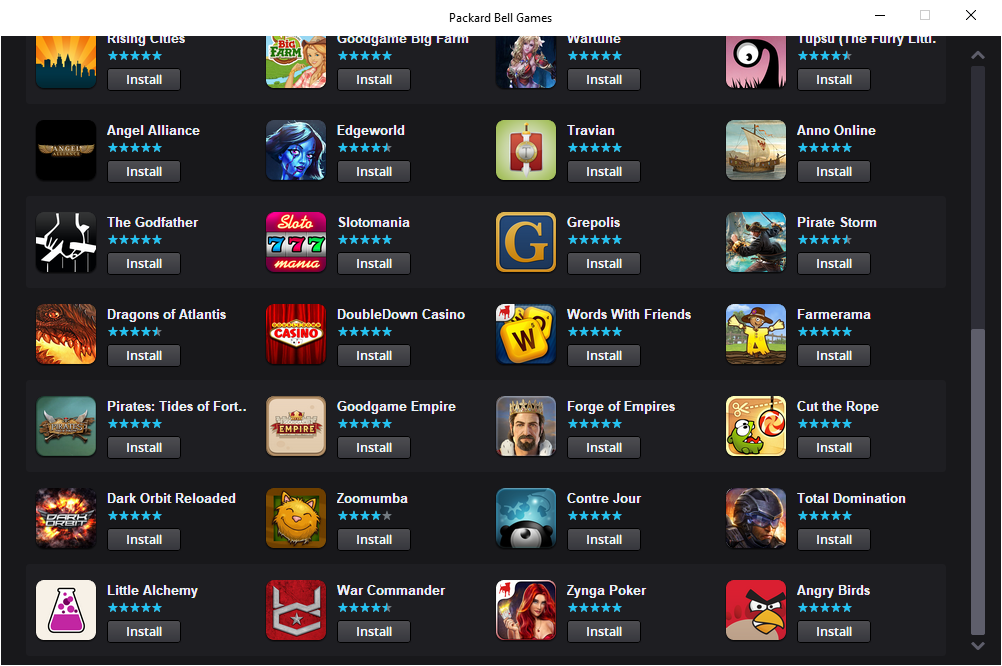
The first review I posted on wetdry.world.
Packard Bell Games is a selection of what appear to be ports of mobile games. Meanwhile, WildTangent Games App is a legit gaming client focused on games published by the company of the same name. In the early 2010s, it was seemingly typical of Acer (Packard Bell's parent company) to preinstall a means to play casual games instantly, but for some reason, Packard Bell also got its own client as mentioned.
a means to play casual games instantly, but for some reason, Packard Bell also got its own client as mentioned.
I had neglected to try the Packard Bell game selection. Meanwhile, I attempted to open the "- Games -" entry at the top of the Start menu, which turned out to be the WildTangent Games Metro-style app, which would no longer launch in Windows 10. The Win32 client, however, did launch, but I also did nothing with it at that time.
Five days later, I noticed the WildTangent Games free trials while checking out Games Explorer in Windows 8.1; among them was the iconic Peggle Nights, which became the subject of the fifth review.
Honourable mentions
A few more notable apps were also pre-installed, including Netflix, Booking.com, Kindle and AccuWeather as Metro-style apps, as well as the Spotify desktop app. There was also an affiliate link to eBay on the desktop, as well as one to LoveFilm in the taskbar. As expected, the latter link led nowhere in 2024.
The next four reviews landed in a thread together...
Second review: ChaCha
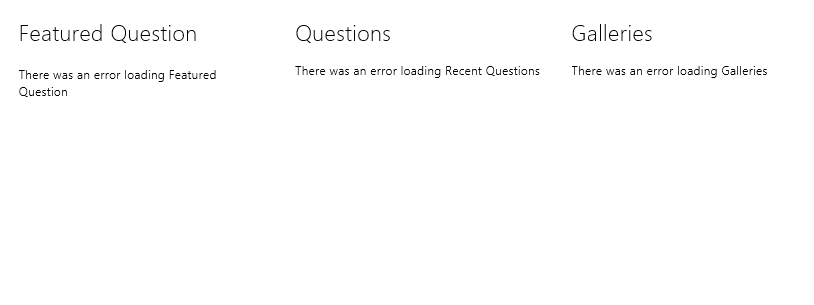
ChaCha was advertised as a "human search engine", a type of search engine assisted by humans who filter search results with greater relevance than equivalent software could provide at the time... or so I've heard, because this service is long gone. As such, the app was utterly useless. There wasn't much for me to work with here.
Third review: PC App Store (feat. Pokki Start Menu)
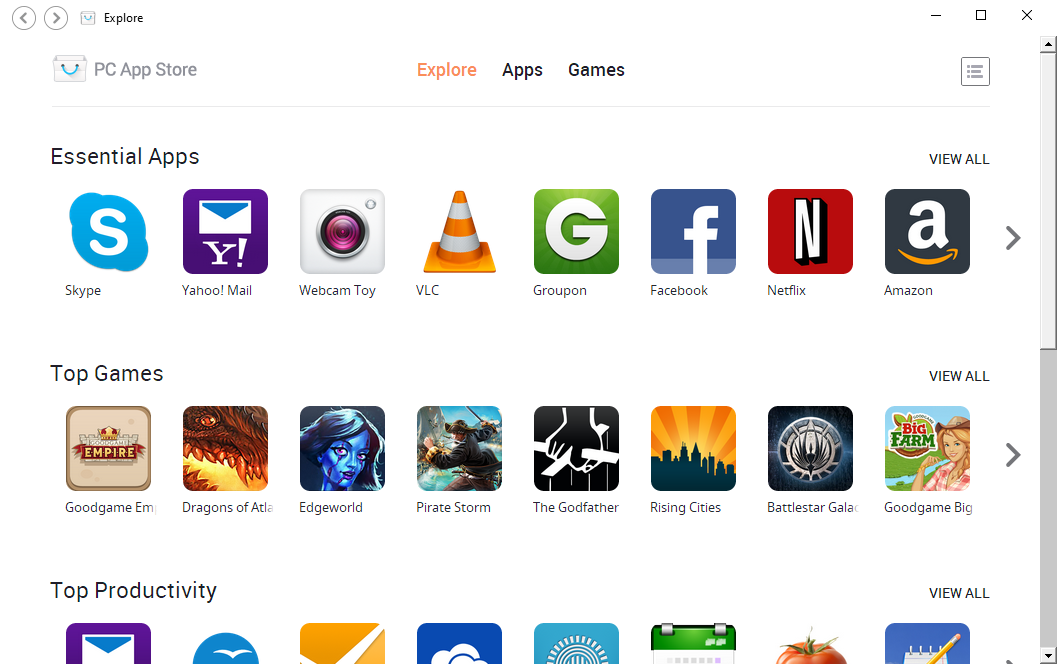
Initially a review of PC App Store on its own, which offered quick, convenient downloads of popular desktop software such as VLC and Skype. It also offered web apps such as Netflix (which was already made redundant by the inclusion of the Metro app), Yahoo Mail and Amazon. Many of these apps appeared to be outdated - for example, the VLC item in this store was last updated in 2022, while the app itself receives updates to this day.
Upon further investigation, however, I discovered that PC App Store was associated with Pokki Start Menu, an attempt to bring back the Start menu experience in Windows 8. It didn't render a real Start button in the taskbar; rather, it was pinned to the taskbar. I never wrote about this program on the fedi because there ain't much to write home about there.
Fourth review: newsXpresso

The RSS logo was used to represent every news source available in this app, which was why, upon launching it for the first time, I assumed that it was an RSS reader. However, I couldn't find a way to add new feeds. Instead, this app offered news from a curated selection of sources, those I checked at the time would not fetch any news. This lack of news got me confused.
In April 2024, I posted an addendum to the fourth review showing BuzzFeed within newsXpresso, which proved that the app was still functional.
Sixth review: didlr
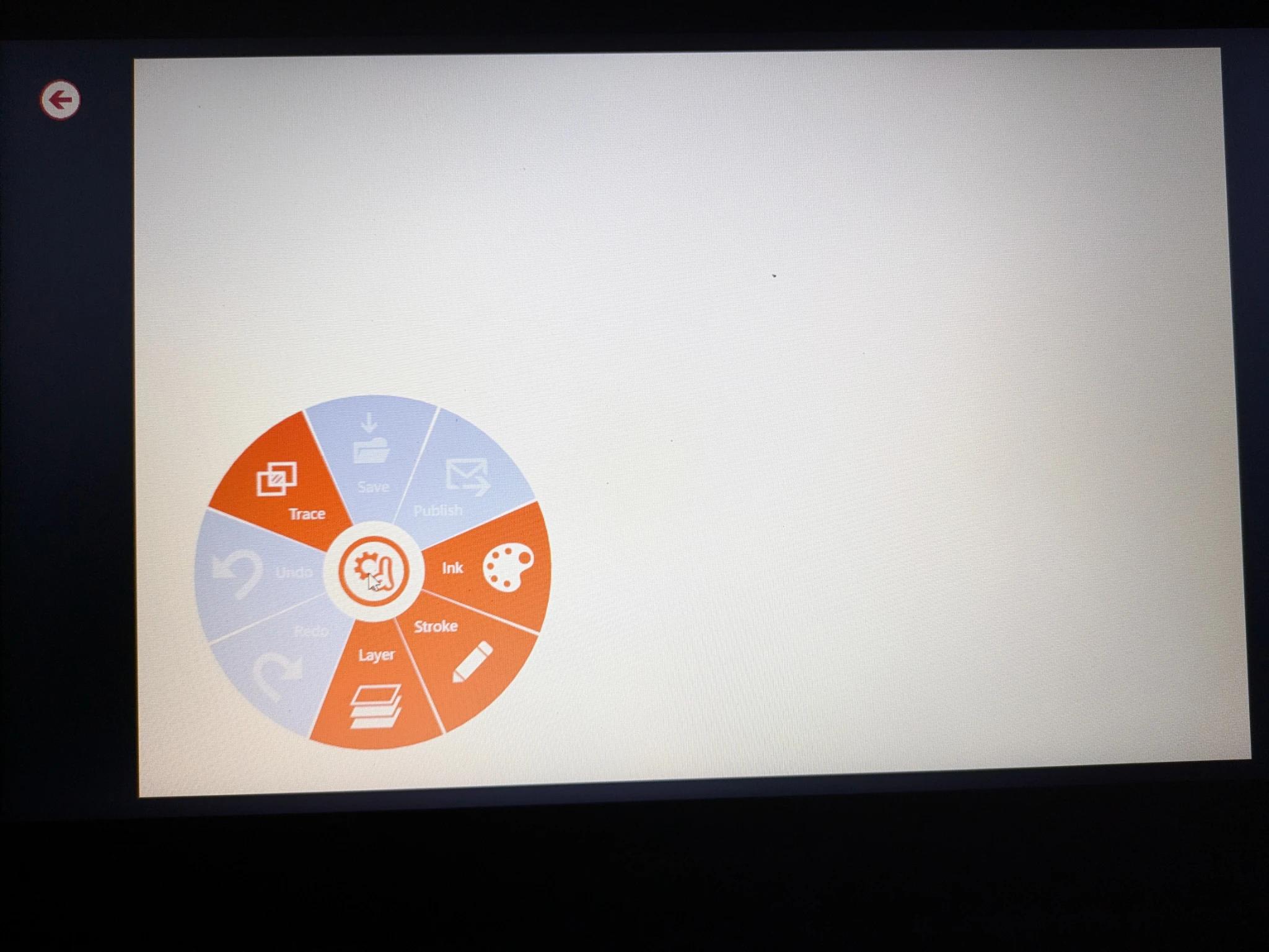
This was the sixth review, posted in late 2024 outside the original thread. From what I could gather from the app itself, it was a drawing app with a major focus on sharing one's pieces, known as "didls," online. However, the didlr service itself went offline long ago, so all you get these days is a place to save draft didls.
"You might as well use Paint at that point," I wrote in the original post.